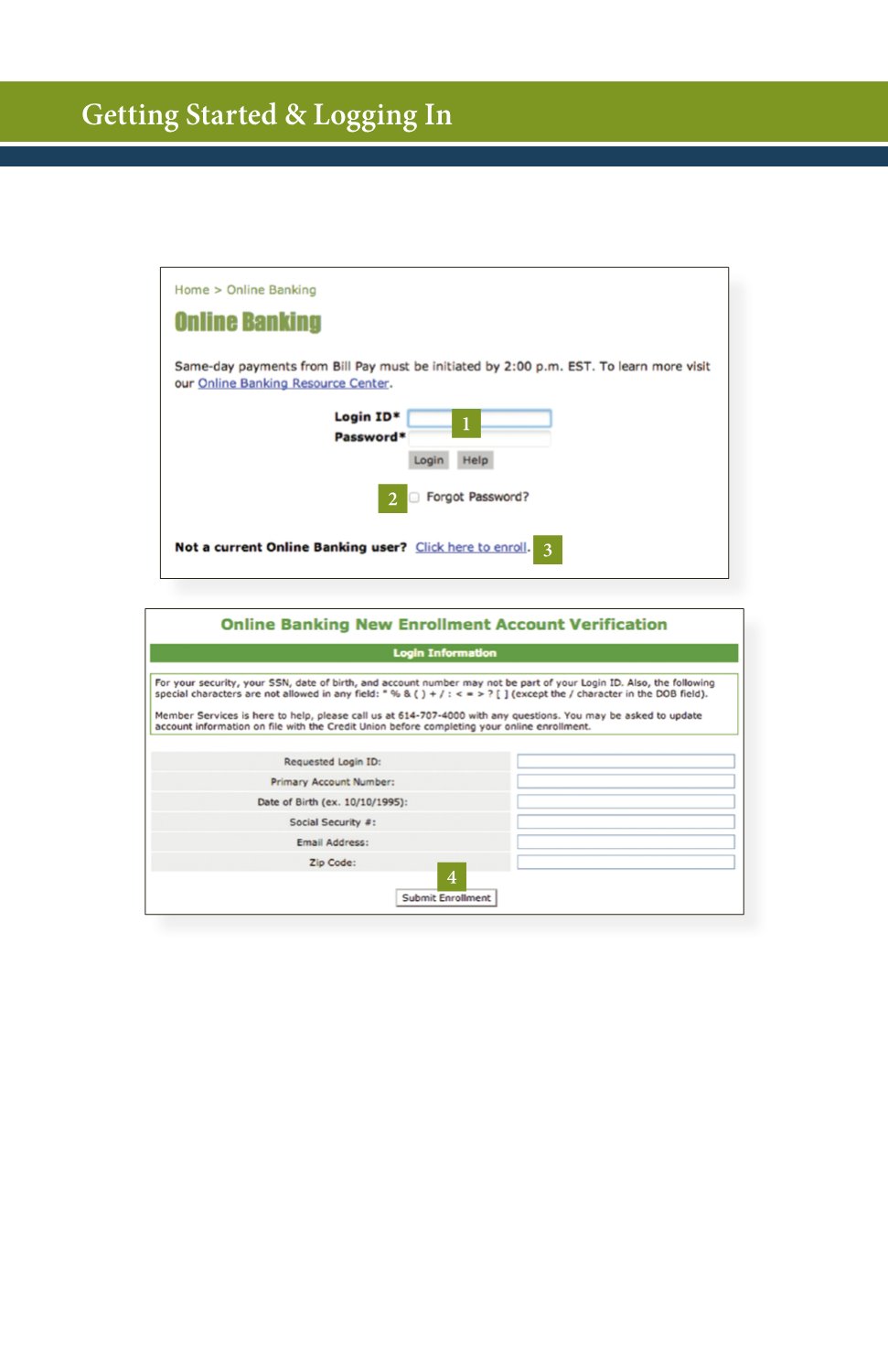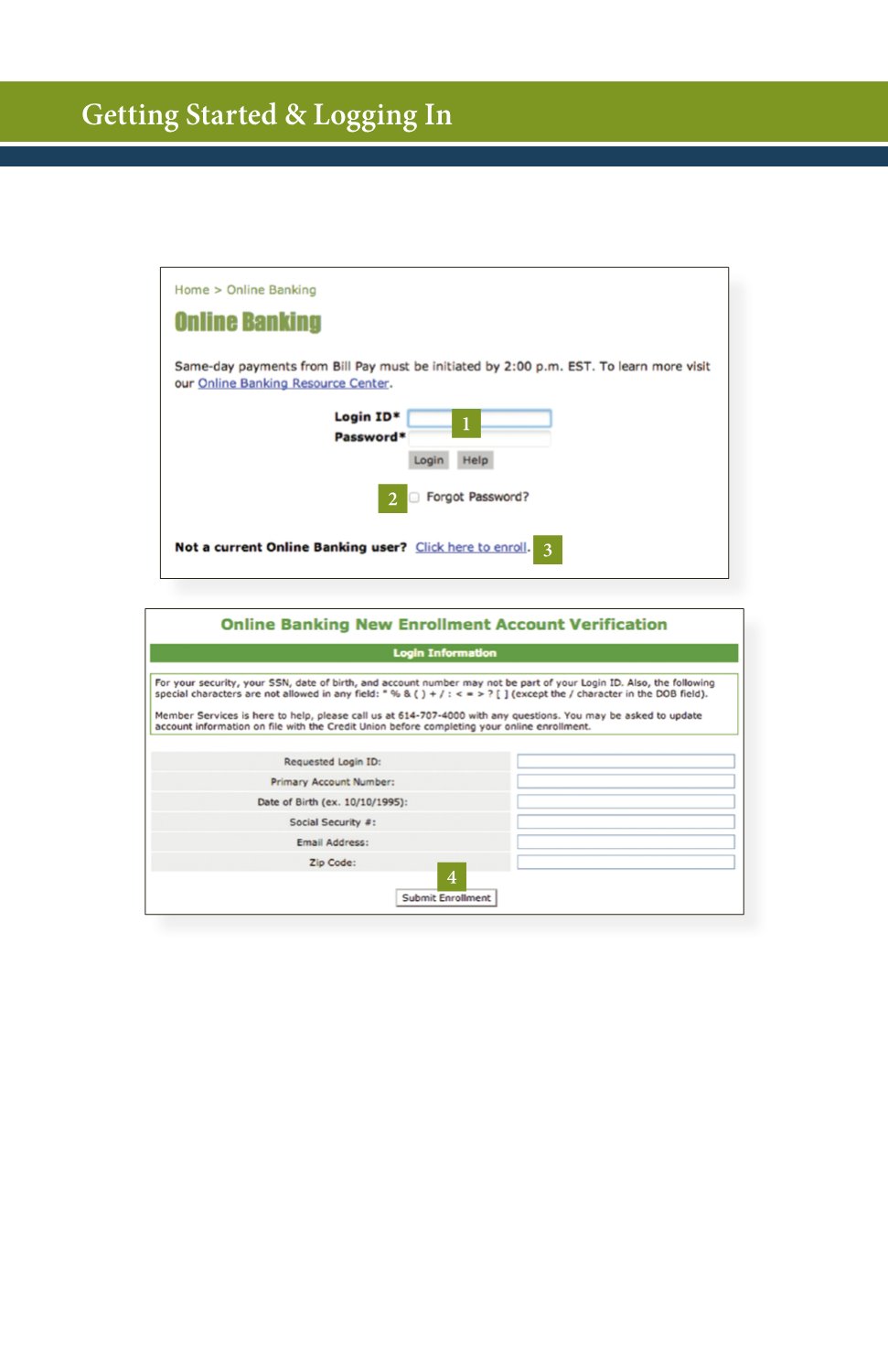
4
To begin, enter
in your browser’s address bar.
1 | To login, simply enter your Login ID and Password in the provided fields.
Click
Login
.
2 | If you need to reset your password, click
Forgot Password?
and follow the
prompts to complete this process.
3 | To enroll in Online Banking, select the
Click here to enroll
link.
4 | You will be required to enter specific information in the provided fields within
the next window. To proceed, click
Submit Enrollment
when finished.