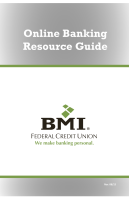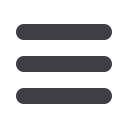
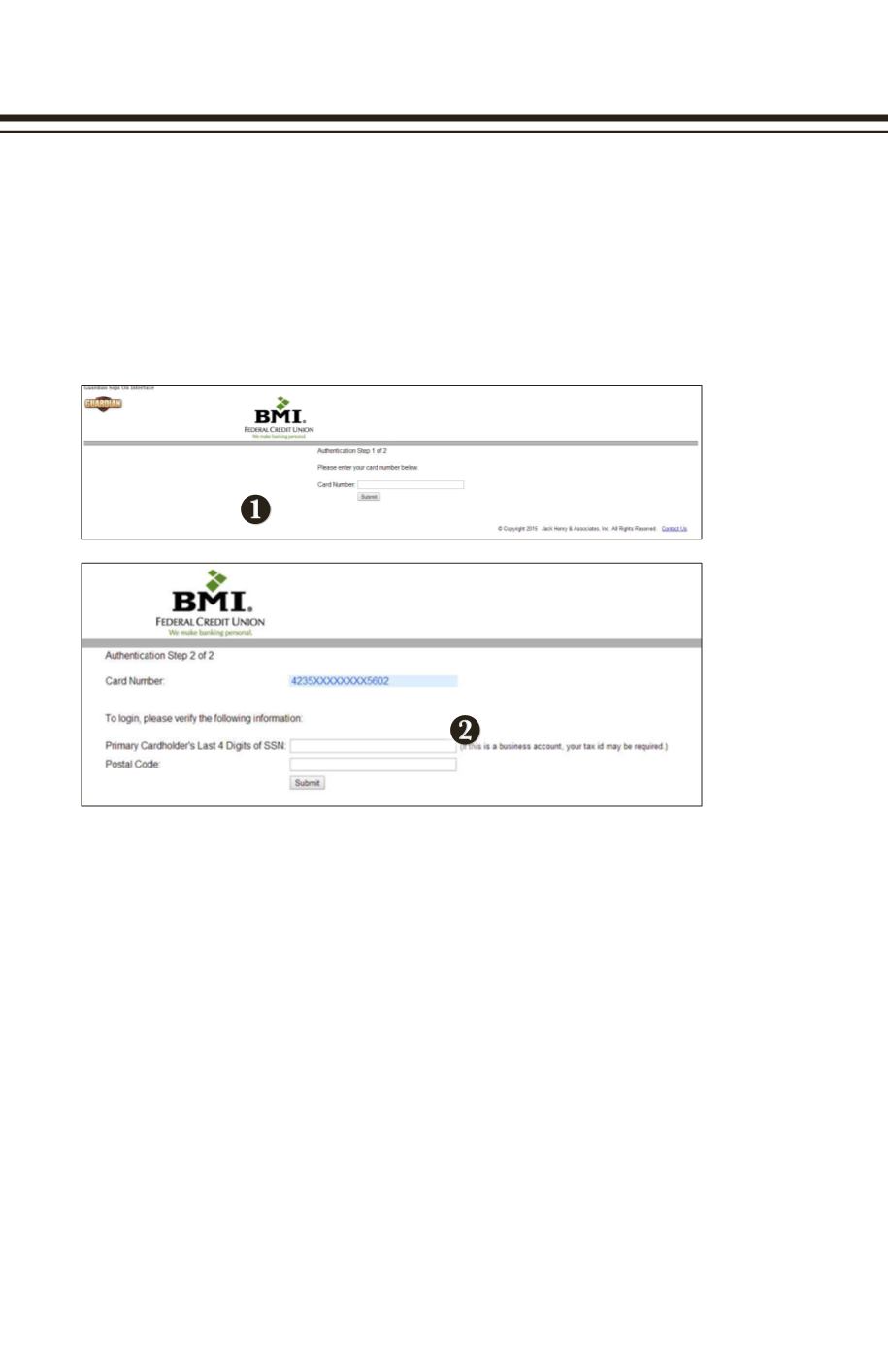
40
Preferences
Visa Card Alerts
With Visa Card Alerts, text messages enable you to monitor activity occurring on your
BMI FCU® Visa card and to respond immediately to fraudulent activity. Transactions
generating text messages include: BMI FCU® Visa credit card transactions and non-pin-
based BMI FCU debit card transactions. For example, you can enable alerts for both
your debit and credit card, but only signature-based (credit) transactions will generate
alerts.
To Enroll in Visa Card Alerts:
Click on the
Visa Card Alerts
tab.
1.
Enter your
BMI FCU Visa card number
. When finished, click
Submit
.
2.
To log in, enter the
last four digits of your Social Security Number
and
ZIP
code
, and click
Submit
.
3.
Agree to the Terms and Conditions.
4.
Input your
cell phone number
.
5.
Confirm your enrollment
by successfully texting the given enrollment code,
provided by the SMSGuardian website, to BMI FCU at 27576.