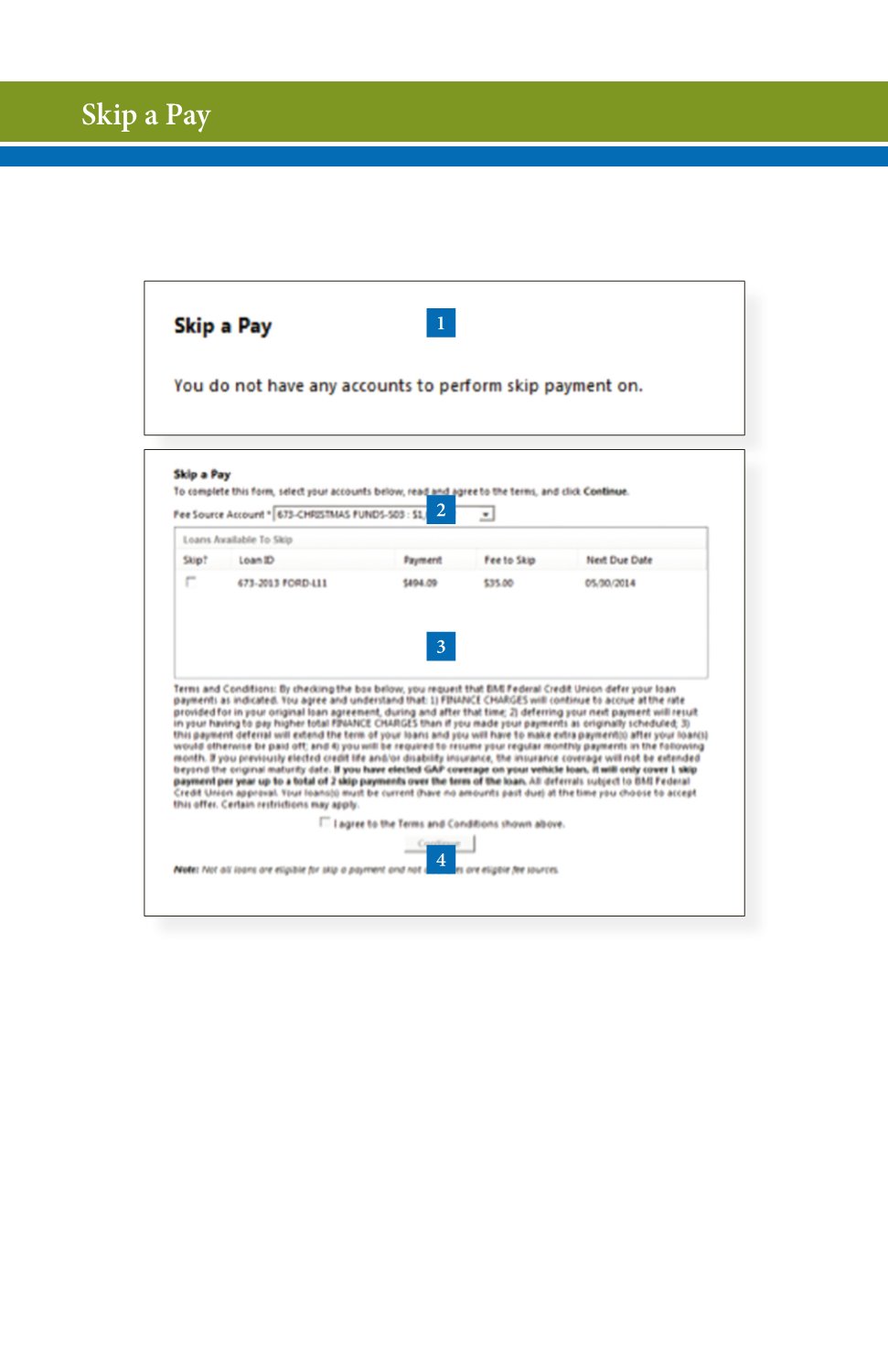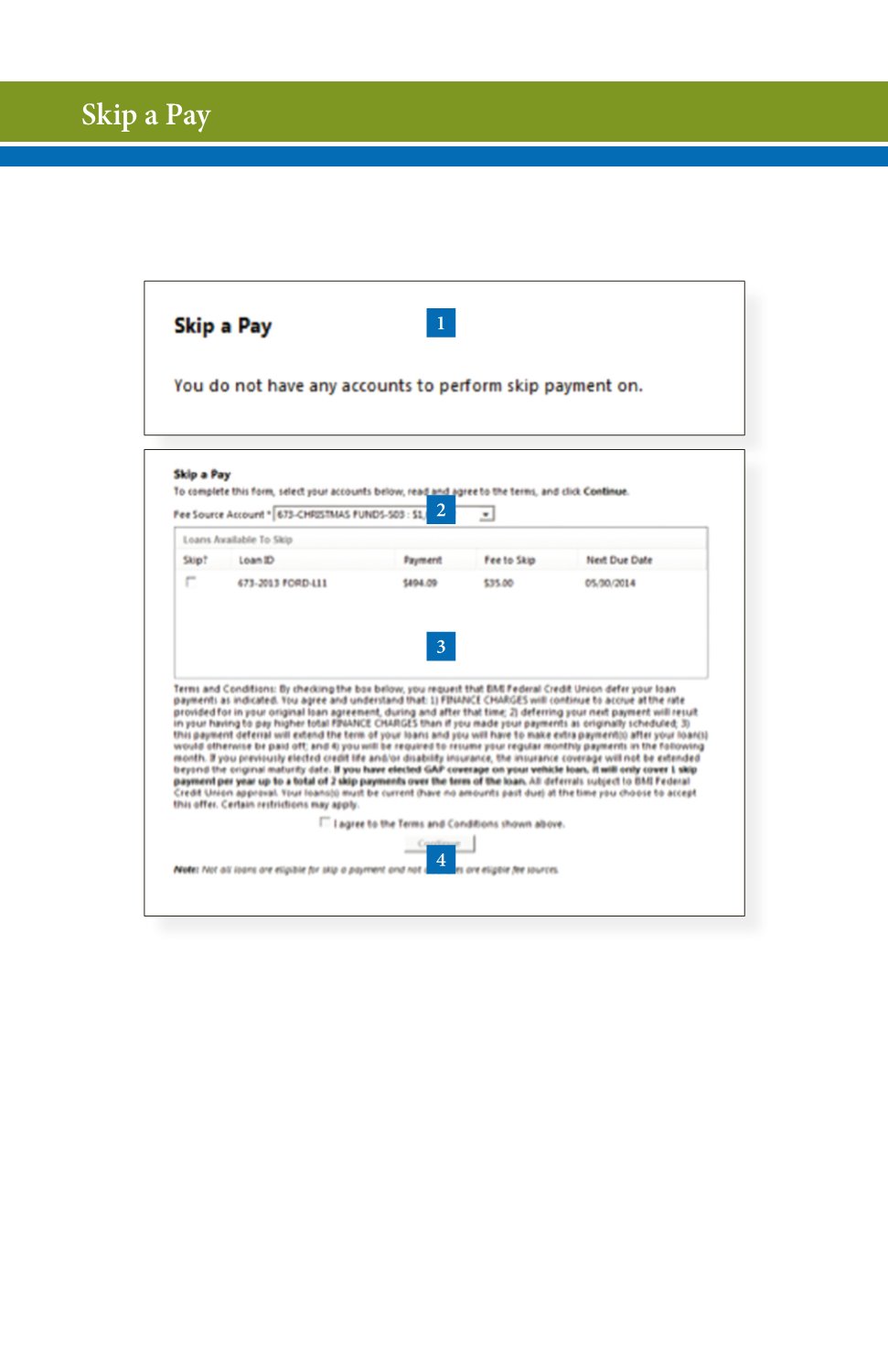
22
With Skip a Pay, you can defer your eligible BMI FCU loan payment.
Begin by choosing
Skip a Pay
from the
Services
menu.
1 | If you do not have an loan that qualifies for Skip a Pay, the following
screen will appear.
2 | This screen will appear when you have a Skip a Pay eligible account. From
the drop-down menu, select the Fee Source Account.
3 | A window will display the accounts that are available for Skip a Pay.
Put a check in the box to request a deferred payment to the account.
4 | Review the Terms and Conditions and click “
I agree..
”. To confirm,
click
Continue
.