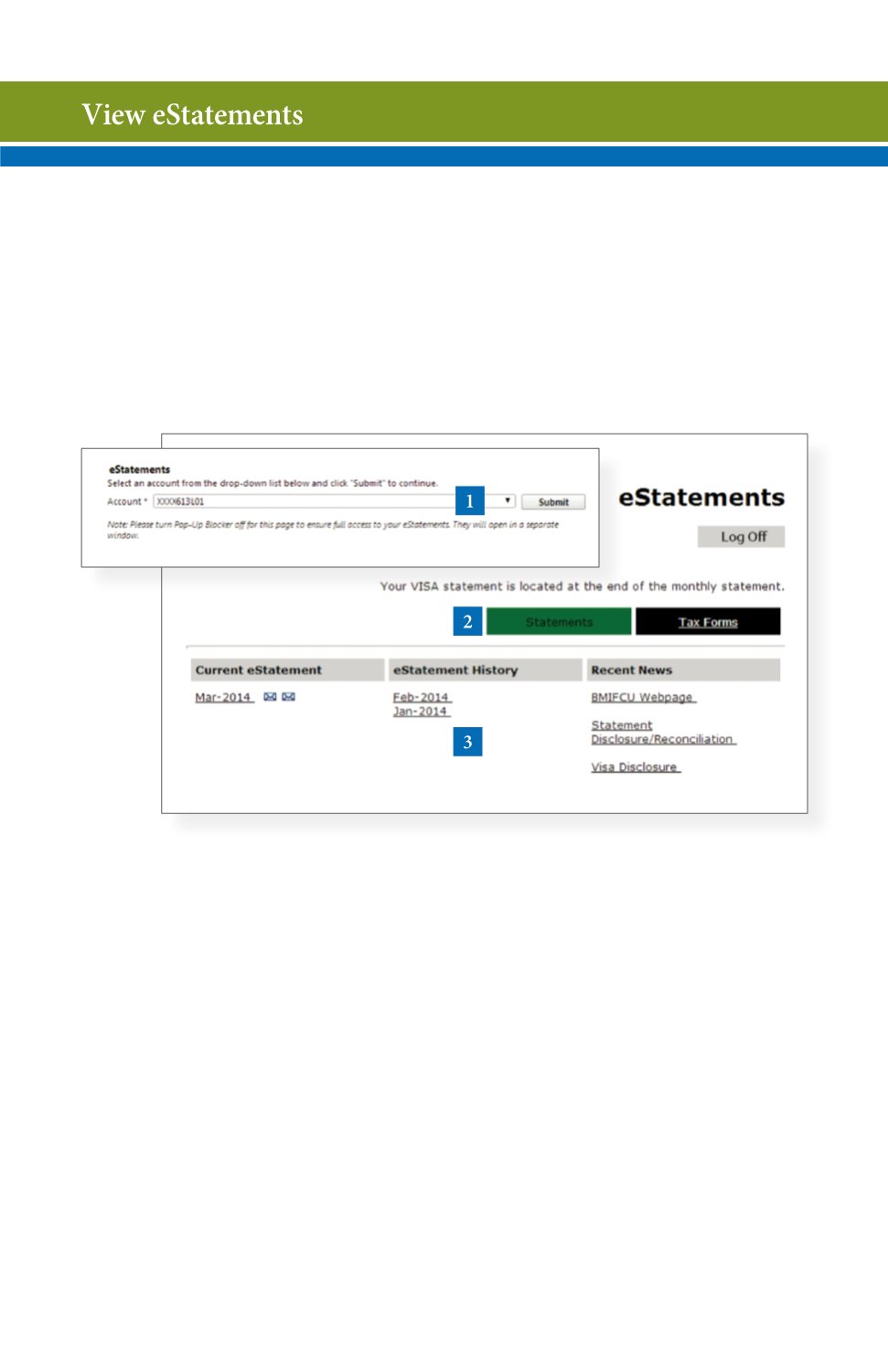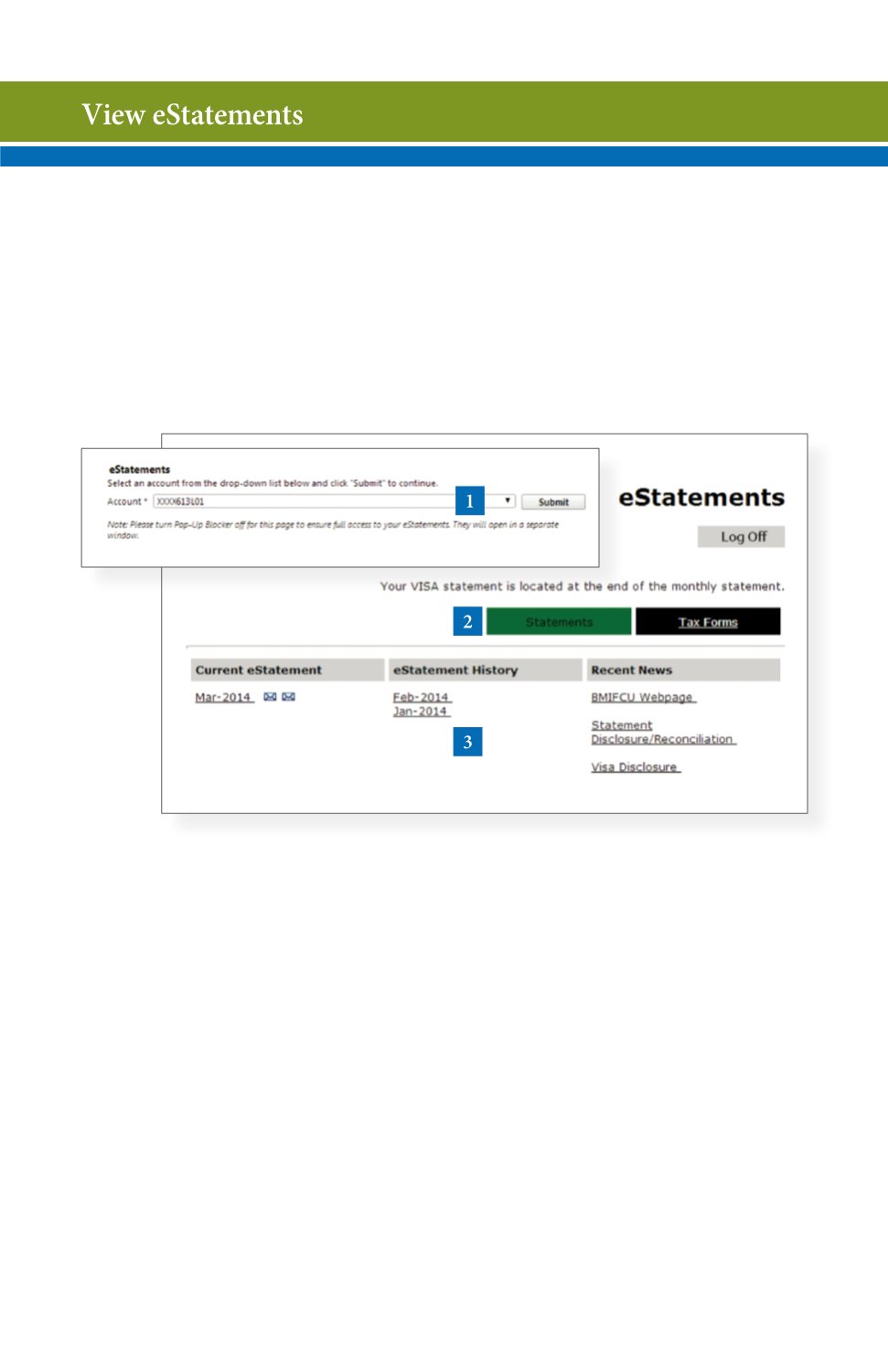
9
The eStatements feature is a great virtual filing system, saving paper
and space in your home or office by allowing you to view and save your
statements electronically. If you are currently enrolled in eStatements,
this is where you will view your eStatements.
Begin by choosing
View eStatements
from the
Accounts
menu.
1 | Select an account from the drop-down menu and click
Submit
to continue.
2 | Click
Statements
to display statement options and information.
3 | Choose any link provided underneath Current Statement, eStatement History
or Recent News to review additional details.
To enroll in the eStatement feature, click on
Manage eStatements
in the
Preferences
section, and complete the registration process.