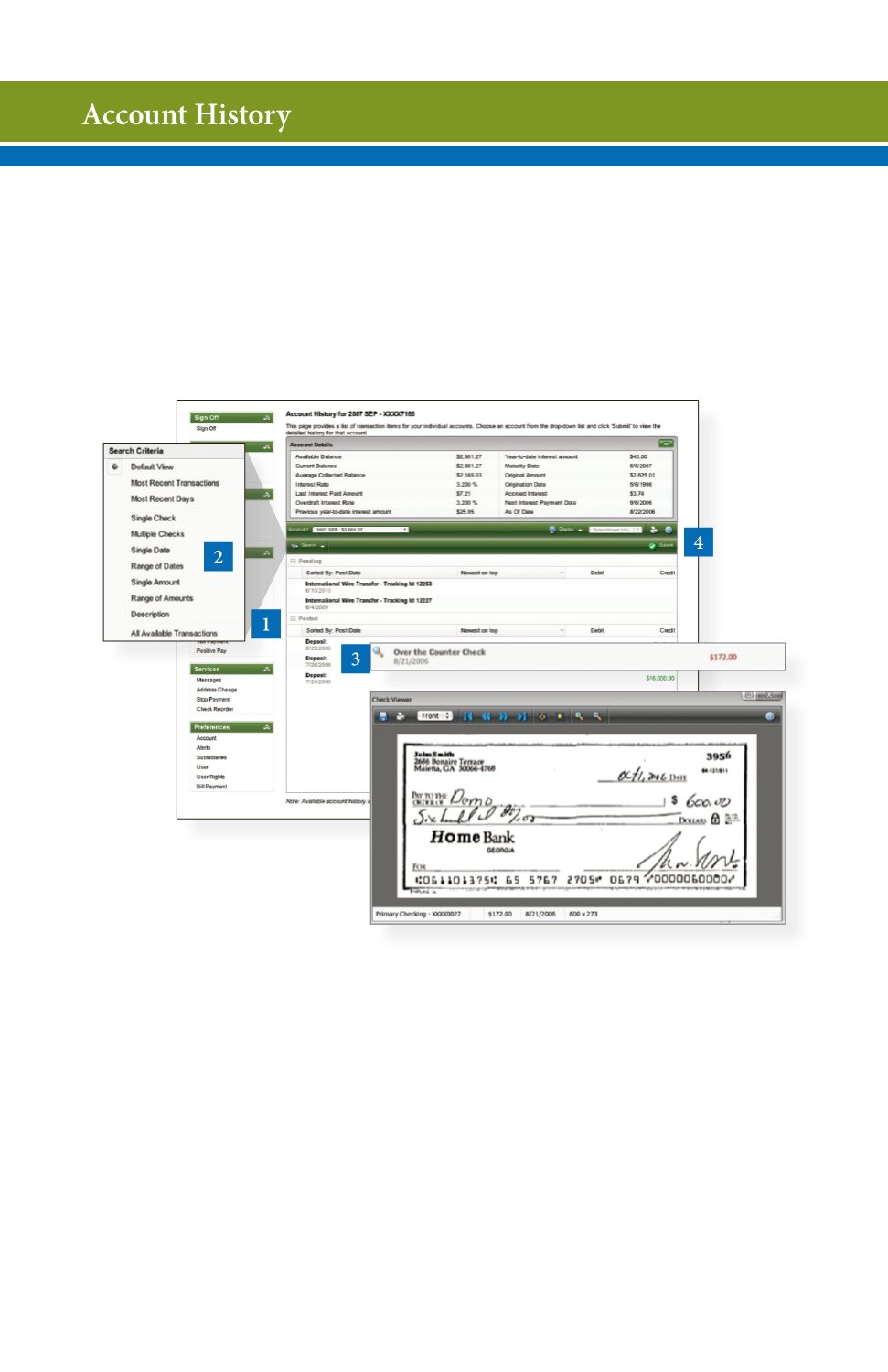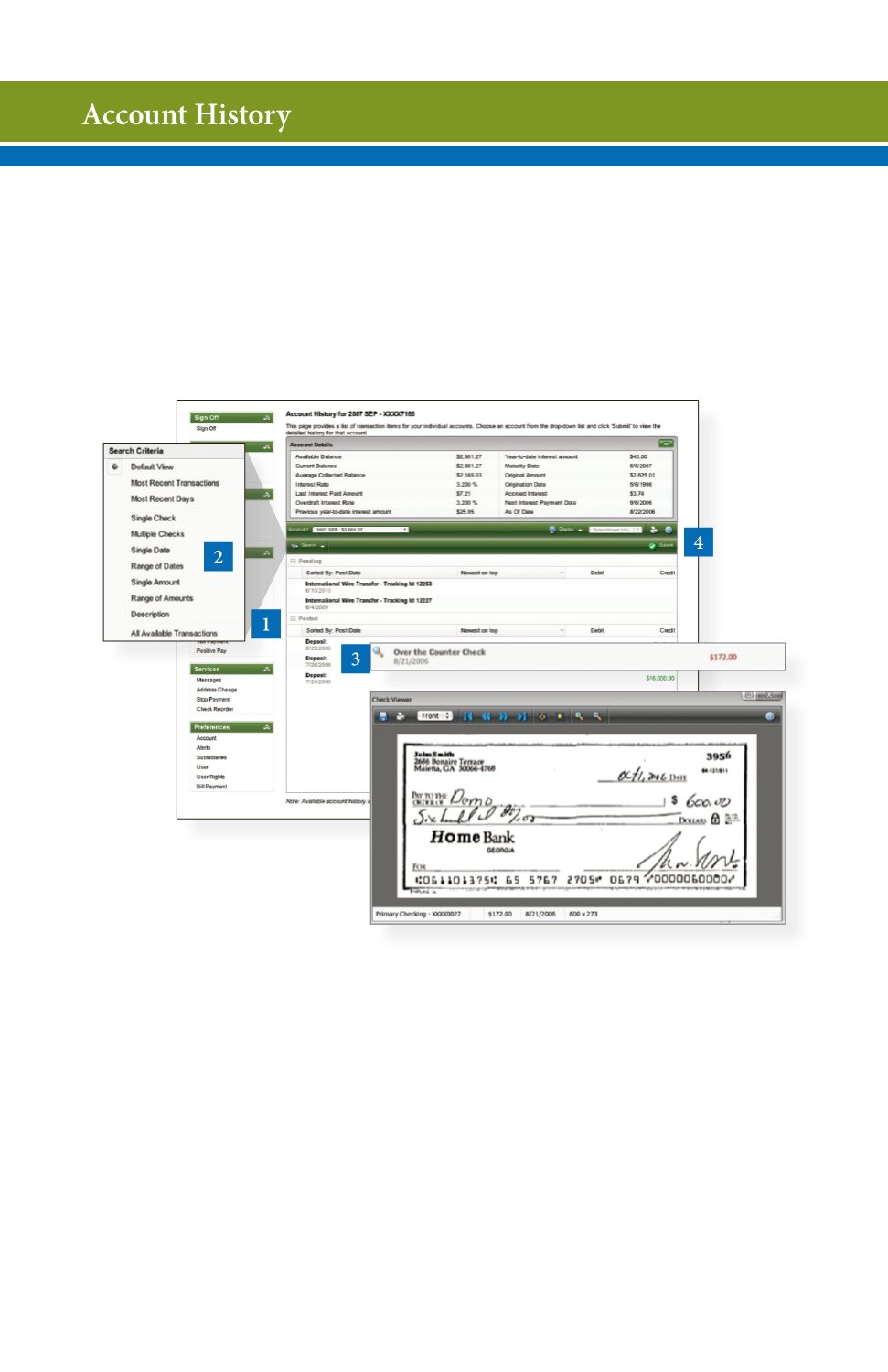
6
Online Banking allows you to conveniently access a history of your
account transactions, always keeping you in the know with your
account balances. To begin, double-click the account name you wish
to view from the
Account Overview
page. You may also select
View
Histor
y
from the Quick Action Icon. Quickly switch between accounts
by selecting an account from the
Account
drop-down menu and
clicking on
Submit
.
Begin by choosing
History
from the
Accounts
menu.
1 | Quickly expand or collapse the Pending or Posted sections by clicking on the
Plus/Minus
button.
2 | Change the way you view your Account History from the options available in
the
Search
drop-down menu. You may also search for transactions by check
number, date, amount or even description!
3| View check images by clicking on the
Magnifying Glass Icon
.
4 | Want to export your Account History? Click the
Display
drop-down menu and
select
Export
. Then select your export format (spreadsheet, Quicken, etc.) and
click
Submit
. Prefer to print? Simply click the printer icon!