BMI Federal Credit Union
Enroll in Online Banking
Everything You Need to Get Started
To begin enrollment in Online Banking, visit www.bmifcu.org and click the "Online Banking" button.
- In the next window, select the "Click here to enroll" link.
- You will be required to enter specific information in the provided fields within the next window. To proceed, click "Submit Enrollment" when finished.
Note: Your "Primary Account Number" is your member number.
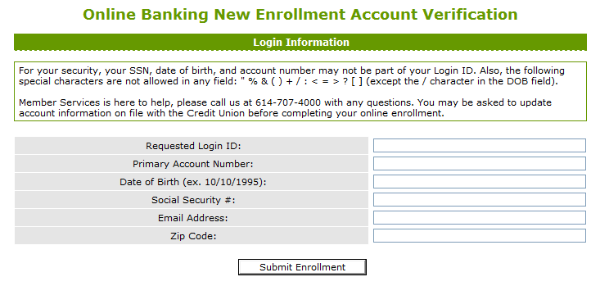
- Once the information has been submitted, you will be issued a temporary password. To login, return to the Online Banking login page and enter your "Login ID" and temporary password. Then, select "Login".
- You will then be prompted to select a delivery method from the list (i.e. phone call, email or SMS text). Please select a method that you can immediately access. A temporary Secure Access Code will be delivered to you within minutes. A Secure Access Code is a one-time use code that allows you to securely login to Online Banking. Secure Access Codes are only valid for 15 minutes.
Note: If all the contact information we have on file is inaccurate or out-of-date, you cannot proceed any further. Please contact us at 614.707.4000 to update your contact information.
- When you receive your Secure Access Code, enter it in the appropriate field. You will then be able to set your password.
- Once you have agreed to the Terms and Conditions, you will be able to access your account.
At this time, you may choose to "Sign Off" your account and log back in using your new credentials. When you access Online Banking for the second time, you will still need to receive a Secure Access Code. During your second login process, you will have the ability to "Activate/Register my Computer for Later Use". Choosing this option authorizes the storage of a security certificate on that specific browser, which will eliminate the need to use a Secure Access Code when using the authorized browser.
Secure Access Code
A secured access code is a one-time use code that allows you to securely login to our Online Banking system. It is delivered to you via phone call, email or SMS text. Secure Access Codes are also used if you regularly delete your browser data (cache and cookies), that are stored on your computer, or if you request login from a computer not set up for repeated use.
For your security, we require you to register each browser you use on your computer. Secure Access Codes are only valid for 15 minutes. Choosing "activate my computer for later use" authorizes us to store a security certificate on that specific browser, which will eliminate the need to use a Secure Access Code when using the authorized browser.
- If your cookies are turned off, or your computer is scheduled to delete browsing history, you will have to authenticate your device each time.
- If you plan to access multiple accounts through the Mobile Banking app, you will need to enter a Secure Access Code each time you switch between accounts.
Optimal Browsing
The BMI FCU Online Banking User Agreement will outline how to optimize your browsing experience, and detail what you may need for whichever device you plan to use.
Please note, that as of 3/31/2020 www.bmifcu.org and Online Banking will no longer support Internet Explorer. This is part of a larger phasing out process following Microsoft's transition into Microsoft's next generation web browser, Edge. Please only proceed with your Online Banking and navigation needs through the latest versions of the following supported web browsers: Google Chrome, Firefox, Safari, and Microsoft Edge.